:: Ubuntu 23 Workspaces
A new feature I discovered after installing Ubuntu 23.
Tbh it’s not quite new feature, it exists since but I never took advantage nor given any time to it. But recently I switched to a new computer and installed Ubuntu 23 on it. Coming from ubuntu 18.04.
I was really impressed by the way the UI has evolved a lot. It’s kind of more smooth and more attractive than previous versions I think, again this is only my point of view.
The new Ubuntu 23 quite looks like MacOS :) yeah I think they have some points in common.
As also a Mac user I’ve always wanted to have the three fingers touch switch on Ubuntu. For those of you who don’t know what it is here is a sample of what using three fingers on the touchpad looks like on Mac.
With the advent of Ubuntu 23 (Lunar codename) we have something similar, not quite similar but that can be a “replacement” of that with more features: WORKSPACES.
As said at the begining the feature is not quite new, it’s just that it’s now I’m starting taking advantage of it, and I thought it will be worth sharing maybe this could help more developers in increasing their productivity.
So workspaces? What are they?
With workspace you could have a great segregation between differents tasks/projects you’re working on.
If you’re like me you could have 2 or more projects you could be thinkering on and sometimes you have multiple code editors opened while doing switching maybe from your code editor to browser and back you may get inside the wrong editor stuffs like that. This will take you time to look again for the right code editor where the project you’re working on is opened etc.
One of the tools that is used daily is browser. As developer we sometimes have ton of browser tabs for multiple projects and we can easily get lost in searching tabs that are related to the project we’re working on, with workspaces this belongs to the past.
Workspace helps you separate different instances of applications you’re using for differents projects. They will really help you increasing your productivity while being organised. specific
If you like multi-tasking, you could have an external monitor, one workspace is on the monitor another one in your laptop !
Creating workspaces: limited vs unlimited
In order to save some memory you could limit the number of workspaces you want to created during your sesssion.
To do so open Settings then go to MultiTasking. In the same window there are more settings related to multitasking adjust and tweak atr your convenience.
This will all depend on the amount of memory you have so choose wisely.
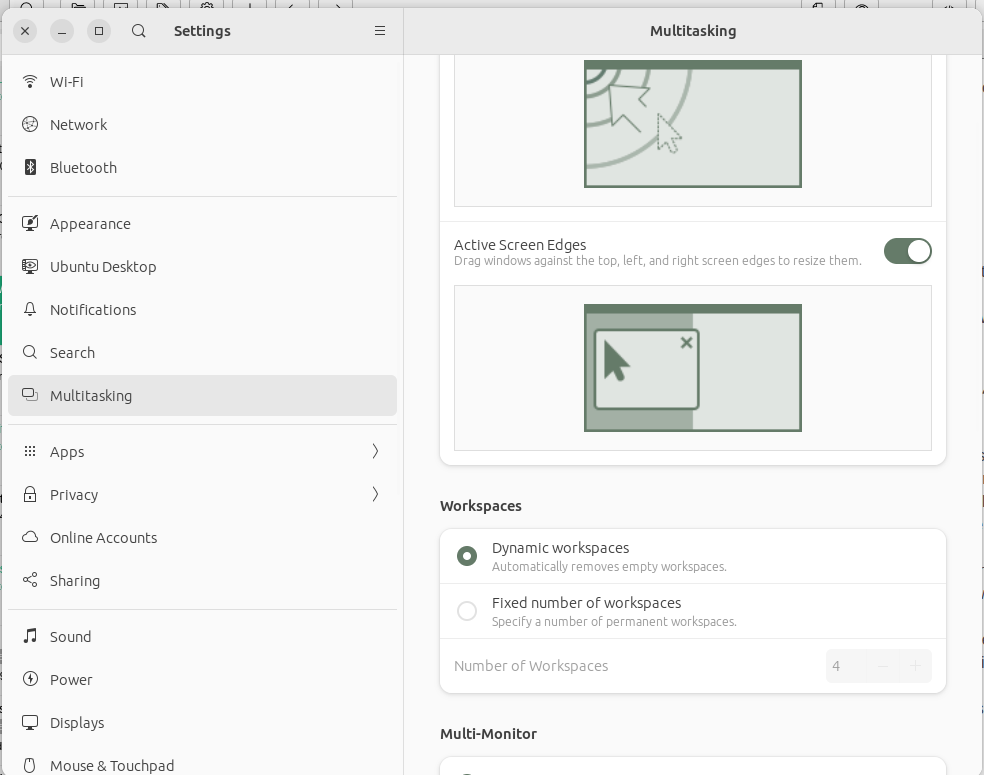
In order to create a new workspace, wherever you’re at this moment use three fingers and swipe up on your touchpad. Once done you’ll have window similar to the one below.
As An alternative to the previous method, you could just presssuper key or windows key.
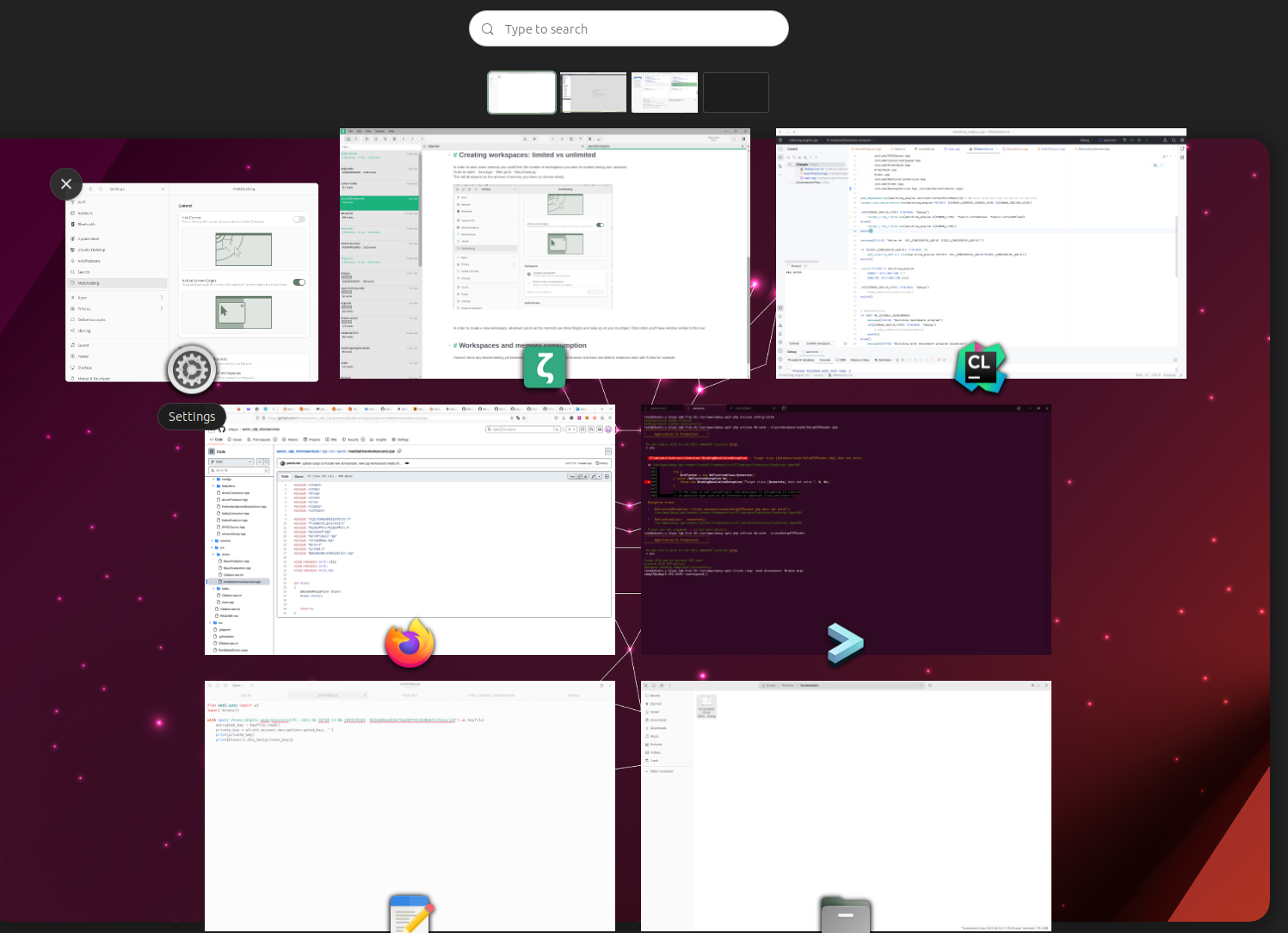
The three small windows at the top there represents the number of active workspaces I have. And the last one is where you could click to create a new workspace. And… that’s it, upon click, your new and fresh workspace is ready.
Switching between workspaces is really easy, you swipe horizontally with three fingers on the direction where the workspace you’re heading to is located and voila!
What’s really fascinating is how the apps on the dock on the left adapts to be only to the one that I have opened on a specific workspace.
Workspaces and memory consumption
I haven’t done any benchmarking yet between having 10 tabs opened in one browser and have two distinct instances each with 5 tabs for example. If you have more information about this you can drop them in the comments. In the meantime I’ll conduct my own research and update this section accordingly.
The only advice I can give here at the moment, is that if you notice any memory consumption spikes, just think about reducing or limiting the number of workspaces you have.
This is just a quick productivity hack I thought sharing, some may have been using this since previous versions of ubuntu, but as said I knew them since but never bothered checking at them, now I did and found them interesting.
What’s you’re experience working with ubuntu workspaces? Until next time !